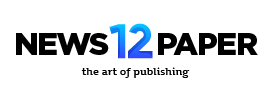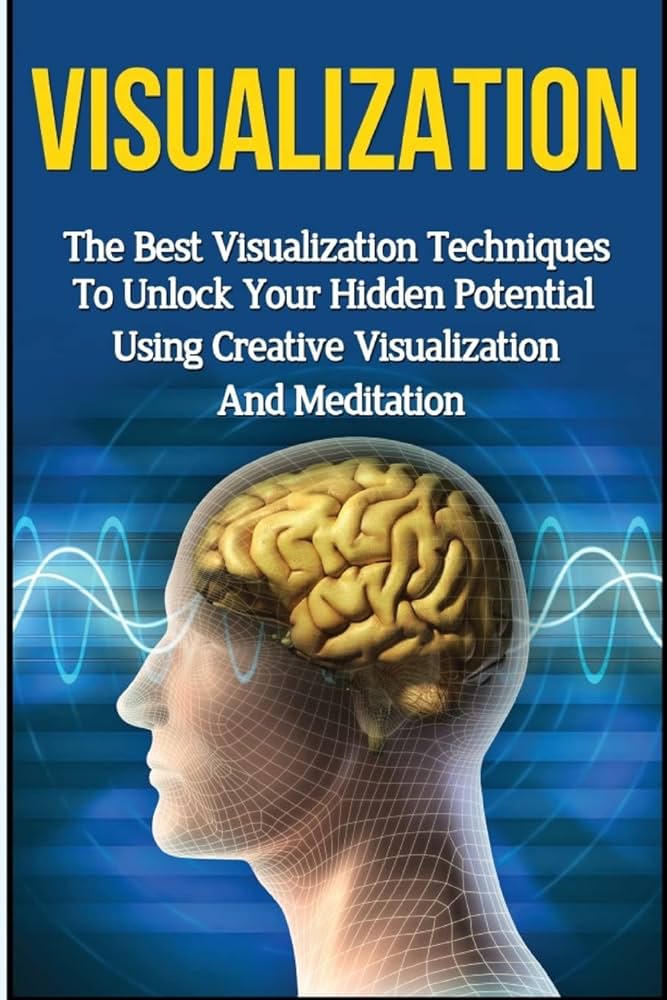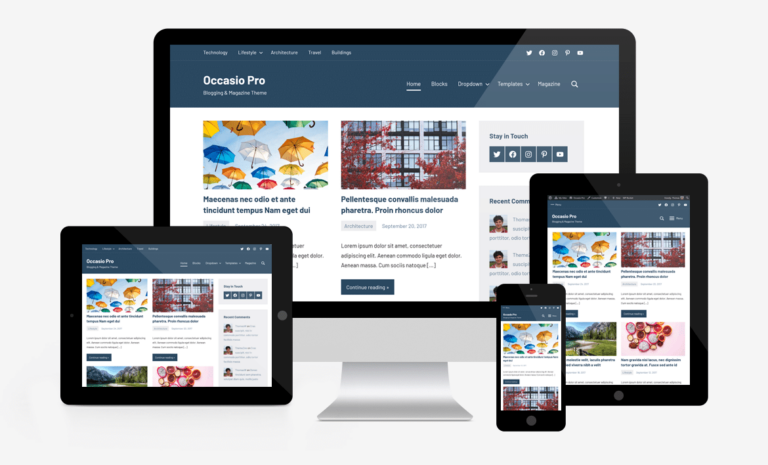The accuracy of trading indicators on TradingView.com can vary widely and is influenced by many factors, including market conditions, the specific asset being traded, and the trader’s strategy and experience. It’s important to note that no indicator can guarantee 100% accuracy due to the unpredictable nature of financial markets.
However, research and testing by experts in the field have identified some of the best TradingView indicators for advanced analysis, such as Volume Profile HD, VWAP, Supertrend, ATR, Relative Volatility, and RSI1. These indicators have been recognized for their effectiveness in providing insights into market trends and potential trading opportunities.
It’s always recommended to use these indicators as part of a comprehensive trading strategy and not rely on them solely for making trading decisions. Combining multiple indicators and staying updated with market news and analysis can help in making more informed and potentially successful trades.