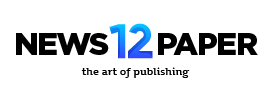Certainly! If you’re looking to create an auto-update script for your PHP website to work with the latest PHP version (such as PHP 8.0), here are a few approaches you can consider:
- Custom Update Script:
- You can create a custom PHP script that checks for updates and handles the update process. Here’s a high-level overview of how it might work:
- Store the user’s system version (e.g., in a config file or database).
- Maintain a server where you keep the latest version of your scripts.
- When the user requests an update (or each time the software runs), the update script hits the server to get the latest version number.
- If the user’s version is outdated, the script downloads the new scripts (usually to a temporary directory).
- The update script then replaces the old scripts with the new ones and updates the version in the config file or database1.
- You can create a custom PHP script that checks for updates and handles the update process. Here’s a high-level overview of how it might work:
- Existing Solutions:
- There are ready-made solutions available that simplify the update process. Here are a couple of options:
- Script Updater for PHP:
- A versatile update script that works with any PHP project.
- Requires an update file containing the current version, local filesystem location, and remote location.
- Can be used with Amazon S3 or other storage services2.
- PHP Auto-Update Library:
- Install via Composer (
visualappeal/php-auto-update). - Create an update file/method in your application with your update routine.
- Define an
update.jsonorupdate.inion your server specifying where clients should get updates3.
- Install via Composer (
- Script Updater for PHP:
- There are ready-made solutions available that simplify the update process. Here are a couple of options:
- Automated Migration to PHP 8:
- If you’re specifically upgrading to PHP 8, consider using tools like Rector.
- Rector automates code migration, making it easier to adapt your codebase to the latest PHP version4.
Remember to choose an approach that best fits your requirements and development workflow. Good luck with your PHP auto-update implementation! 😊🚀