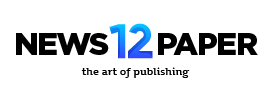To build a mobile app from a Github repository, you’ll need to follow the following general steps:
- Clone the Repository: Firstly, you’ll need to clone the Github repository of the mobile app that you want to build. You can use the Git command or a Git client like GitKraken to clone the repository.
- Install Dependencies: Once you’ve cloned the repository, you’ll need to install any dependencies that the app requires. This might include software development kits (SDKs), libraries, or other tools. Check the repository’s documentation for any specific installation instructions.
- Configure the App: Depending on the app, you may need to configure certain settings or files before building it. Again, check the repository’s documentation for any instructions on how to do this.
- Build the App: After you’ve installed any dependencies and configured the app, you can start building it. The build process will depend on the app’s platform (e.g. iOS or Android) and the tools used to build it (e.g. Xcode or Android Studio). Generally, you’ll need to open the app’s project file in the appropriate development environment, and then initiate the build process.
- Test the App: Once you’ve built the app, you should test it to make sure it works correctly. You can use an emulator or a physical device to test the app.
- Deploy the App: Finally, if you want to distribute the app, you’ll need to deploy it to the appropriate app store (e.g. Google Play or the App Store). Check the repository’s documentation for any specific instructions on how to do this.
Note: Keep in mind that the specific steps to build a mobile app from a Github repository may vary depending on the app’s platform, programming language, and other factors. Make sure to carefully read the repository’s documentation and any relevant guides or tutorials to ensure you are following the correct steps.